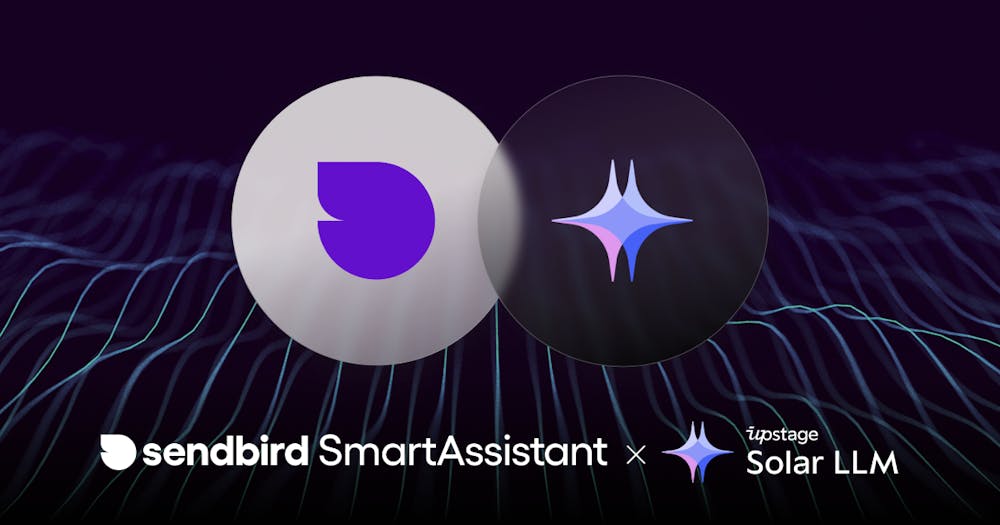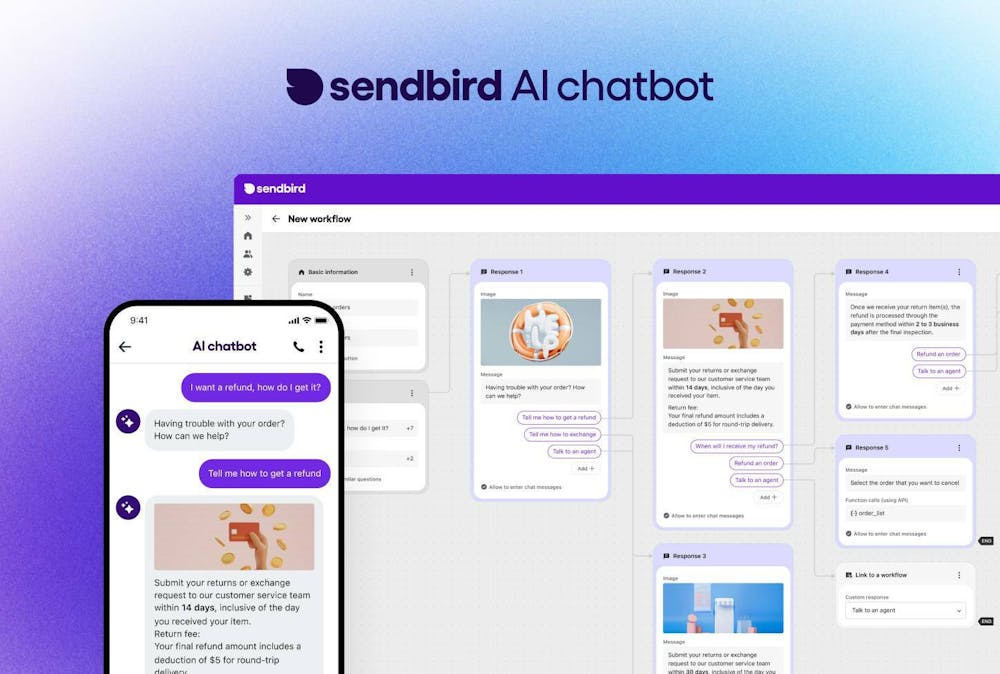Ship beautiful-looking, cross-platform chat faster with Flutter SDK for Sendbird Chat

Flutter is Google’s UI toolkit for building natively compiled applications for Android, iOS, web and desktop — all from a single codebase. It promises to build apps in record time and has quickly become one of the most sought after development platforms and skills amongst modern developers.
Sendbird was built for developers to quickly build full-featured chat in modern applications. Keeping up with that promise, we’re excited to announce the launch of the Flutter SDK for Sendbird Chat. Developers can now build full-featured chat in their Flutter applications.
The first release of Flutter SDK for Sendbird Chat will come with modern messenger chat features for iOS and Android. These are:
1. Group Channels
Developers can build 1-to-1 or many-to-many private group chats in their app using Group Channel. Group channels will come with all the necessary messaging essential features that users have come to expect in modern messenger applications. These are:
- Typing indicators, Online presence indicators, Last message seen
- Read receipts
- Channel mentions
- Message threading
- Push notifications
- User metadata

The only UIKit you need.
2. Supergroup Channels
In addition to Group Channels, we are also providing Supergroup Channels in the Flutter SDK. Supergroup channels allow developers to build private chat channels for up to 20,000 users in a single channel, and this is very useful especially in the case of large-scale community chat.
3. Open Channels
If developers intend to build public chats, they can use Open Channels to power chat with up to 60,000 users in a single channel. Typically large-scale communities and large-scale live streaming applications use open channels to drive social engagement with live chat. Open Channel also comes with support for Dynamic Partitioning which allows for a smoother user experience in large-scale public chats.
4. Moderation
Flutter SDK will also come with user and channel moderation capabilities which let users ban other users, mute users and also freeze a chat channel to keep conversations safe and on brand.
Getting started with the Flutter SDK for Sendbird Chat
Flutter SDK for Sendbird Chat is the fastest way to develop cross-platform chat in your app and we’re excited to get this in your hands.
Sample app
With this release we are also providing a sample app so you can get started with chat in your Flutter application easily.
UI Components
The beauty of developing in Flutter is that it already comes with built-in beautiful Material Design UI and Cupertino (iOS-flavor) widgets — this allows you to create smooth and beautiful looking user experiences which will gracefully adapt to the platform your app is running on.
Get started by checking out our docs, sample app, and a tutorial.
Server status page for Sendbird Chat
We’re also happy to announce the release of the Server status page for Sendbird Chat. We want to be as transparent as possible and communicate often, as we know how many critical services around the world depend on Sendbird’s APIs. Here you will find it easy to track uptime, monitor incidents, and view historical data for our services and data centers across the globe, so you can deliver the best experience for your users—wherever they are in the world.
As always, please let us know if you have any questions or feedback — we’d love to learn from you.