8 top video conferencing APIs of 2023
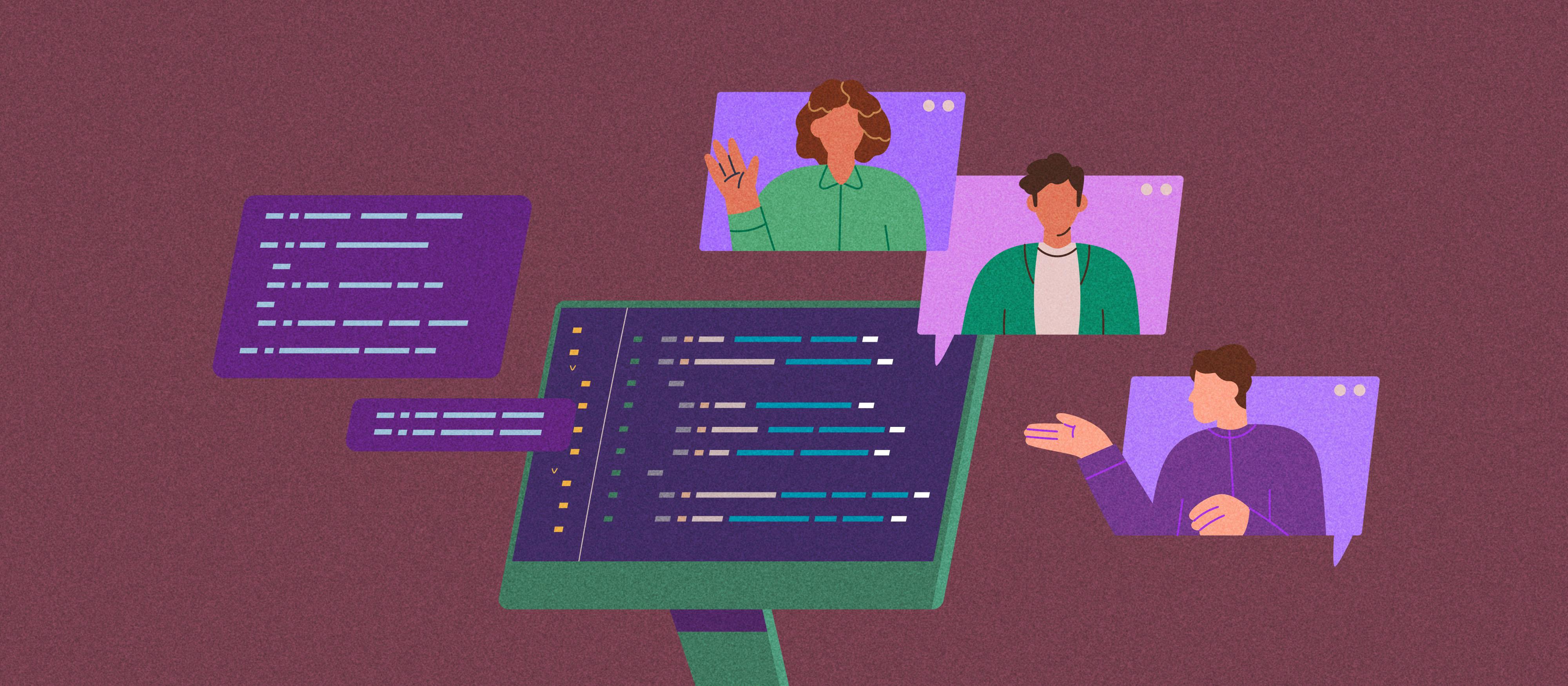
From remote worker collaboration to virtual social events to (digital) face-to-face time with loved ones across the world or across town — video conferencing and calling has quickly become integral to our everyday lives.
You don’t have to look any further than Zoom’s $100 million Zoom Apps Fund for proof. Launched in 2021, this massive fund invests in companies that help build innovations for its video-based communication platform through video conferencing API.
It’s time to take a cue from Zoom and invest in video calling technology for your app.
But where to start?
In the “build vs. buy” discussion, we’re fans of the buy then build approach when creating a virtual video chat experience in your app.
Find out why in this guide to all things video conferencing API, where we’ll cover:
The details behind video calling APIs and SDKs
Scalability, savings, and more reasons to invest in a video call API
The top video calling API vendors to choose from if you join team “buy”
What to look for when choosing your API
What is a video conferencing API?
An application programming interface (API) enables software programs to communicate and exchange data. APIs offer pre-built functionality for sophisticated features, so engineers don’t have to build them all from scratch.
Video conferencing APIs and video call API are ready to integrate with your app so you can create a robust video communication experience using fewer resources than you would from scratch.
And while we’re here, let’s quickly cover another phrase that will come up in the video call API discussion: video conferencing SDKs.
A software development kit (SDK) is a collection of development tools that can be used to build and integrate a new app. SDKs often contain APIs. Like APIs, SDKs remove complexity and accelerate development when building video conferencing solutions.
We’ll mostly refer to video call APIs in this article but know that many of the benefits and features extend to video call SDKs as well.

In-app live streaming made easy.
Core benefits of buying vs. building a video call API
That’s enough tech talk for now — let’s get to the benefits of video call APIs.
Add affordable video to your app in days, not months
Broadridge’s 2022 CX and Communications Insights: Engaging Customers in a Digital World report found that the majority of consumers are willing to spend more with a company that offers a fantastic customer experience.
The brand that can hit the market with cutting-edge video communication experiences first will be the brand that wins in 2023.
But, creating these features in your app from scratch can take months and plenty of money.

However, there is a way to build a modern application that delivers the fantastic experience customers desire on a budget and a timescale that puts you ahead of your competition. The trick is you just have to buy APIs and SDKs that your development team can then build out as you see fit.
Your users get all the excellent customized communication features, and your team gets to skip out on some of the complexity of building and maintaining those robust features.
Say goodbye to heavy maintenance loads
Speaking of maintaining complicated video calling features — when you go with a video call API you don’t have to do any of that.
API vendors' sole job is to support the APIs they’re providing. That means they will handle all the improvements, bug fixes, updates, and other maintenance tasks so you can allocate development time and expertise where it’s better spent.
Scale without worry
It’s critical to create architecture that can scale up and down in line with peak load periods. However, peak periods will undoubtedly fluctuate as your company and industry trends fluctuate.
Allotting just the right amount of server and infrastructure resources without overspending or under-planning is a nut few businesses have cracked.
So, instead of taking on all that uncertainty and risk on your side — invest in a video conferencing API provider that manages all the necessary resources on their end.
Keep compliance and security on lock
Nobody wants to be responsible for leaking people’s private video communications. That’s why security and compliance are high on the list of priorities for quality API vendors.
What does that mean for you? Legal and development can cross “worry about security and compliance” off their lists when you invest in an API that takes these responsibilities off their hands.

Elevate in-app engagement eBook
Must-have features for your video calling API

The bar is high when it comes to creating mobile application video experiences that wow consumers.
Here are the core features we recommend looking for when shopping for your video calling API vendor:
Easy direct and group video calling – Any video calling capability should enable the user to dial a contact. However, we think it should also make it just as easy to start a group call to expand the use cases for your customers.
Crisp audio and image – Latency, or lag, is the enemy of a great video calling experience. Looking for low-latency infrastructure that ensures high-quality calls.
Screen sharing – The ability to share screens mid-call is table stakes for video conferencing, especially if your target audience uses your app for work.
Recording – Enabling app users to record, save, share, and rewatch video calls later is also critical.
Messaging – A good video calling interface will embed video chat features where call participants can ask questions, have side conversations, share resources, and more.
Global availability – Widen your audience by ensuring your video features will work around the globe.
Multi-device and cross-platform – Most people work and live on various mobile and web applications and devices. Serve them well by making sure your video calling features work everywhere.
Developer resources – Look for demos, tutorials, docs, dev communities and portals, UI kits, and more support resources for your app developers.
Enjoy speed, savings, and amazing experiences with Sendbird
Built on the WebRTC (real-time communications) framework, Sendbird Calls Video API is the fastest and most reliable way to integrate high-quality video calls into your app.
What sets Sendbird apart in the video calling API space?
Well, we have already developed the most scalable and reliable in-app chat infrastructure — which we deliver to some of the biggest and best brands in the world. So, we decided to take it one step further to add video (and audio) to our engagement platform.
Delivered via easy-to-use API with simple pay-as-you-go pricing, Sendbird is ready to take costly and time-consuming development, infrastructure, and maintenance tasks off your hands.
Here are the features you can add to your app with Sendbird’s voice and video communication API:
Essential features | Advanced features | Dashboard features | Security features | Compliance features |
| Direct and group calls | Integrated user ID with chat | Call logs | User authentication | HIPAA with BAA |
| Push notifications | Custom call metadata | Admin calls | Media stream encryption | |
| Multi-device and cross-platform support | On-device call recording | User notification settings | ||
| Video control and mirroring | Video frame capture | Automated billing | ||
| Camera switching | Call event webhooks | Call metadata retrieval | ||
| Audio output selection | Recording notifications | |||
| Auto-reconnect | Call quality scoring (MOS) | |||
| Call muting | Peer-to-peer call connections | |||
| Call history | Server-relayed call connections | |||
| Screen sharing | Call integration with chat |

Sendbird’s infrastructure and maintained servers ensure high availability around the world, not to mention stable transmission, low latency, and high concurrency.
Across support, sales, marketing, operations, and more — Sendbird gives you the tools to drive transactions and unforgettable customer experiences.
Pricing: Sendbird Calls has a free trial, free developer plan, and clear rates starting at just $0.0014/minute/user.
7 more APIs for video calling
For more options, here are some other video calling APIs:
1. Twilio: Twilio Video offers APIs and SDKs for JavaScript, iOS, and Android so users can add GDPR-compliant video experiences with breakout rooms, virtual backgrounds, and more to their apps.
Pricing: Twilio Video has a free developer option, free trial, and rates starting at $0.0015/minute/user.
2. Agora: The video calling and video chat app SDK from Agora helps users add real-time video while enjoying reliable video quality, global scale, and plenty more features.
Pricing: Agora’s HD Video service is pay-as-you-go and starts at $3.99 /1,000 minutes. Free monthly minutes and volume discounts available.
3. CometChat: SDKs, APIs, low-code UI kits, and a no-code widget enable users of all abilities to install CometChat’s text, voice, and video platform to websites, apps, and web apps.
Pricing: CometChat offers a free plan. Paid plans start at $109/month and grow as MAUs grow.
4. Sinch: Sinch has a U.S.-based nationwide network, adaptable connections based on network conditions, REST APIs, and more features that make it a unique single-provider voice solution.
Pricing: Sinch offers a free trial, but no pricing information is available online.
5. EnableX: With EnableX real-time video APIs and SDKs, users can deploy video calls with whiteboards, streaming, etc., that have compatibility with any platform, browser, and language.
Pricing: Video conferencing features like recording, live streaming, etc. all have different pricing. Video calling starts at $0.004/participant/minute, and a free trial is available.
6. Apphitect: Apphitect is a mobile app development company that offers white-label ready self-hosted chat, voice, and video solutions via SDK with over 150 features.
Pricing: No pricing or trial available on the website — must contact sales to learn more.
7. MirrorFly: MirrorFly APIs and SDKs help customers create customizable, live video calling experiences on iOS, Android, and web with low latency, multi-platform operability, and more.
Pricing: MirrorFly has a free chat SDK and tier and a trial offer. Pricing starts at $399/month and scales based on the number of MAUs.
Integrate Sendbird’s video chat API in just 15 minutes
Ready to get started with the best video conference API to add even more robust interactions to your mobile app?
With Sendbird Calls, you can make your first video call in as little as 15 minutes.
Sign up to start a free trial or a free developer plan today. Then, follow the steps in this guide to offer in-app video experiences that promote high levels of engagement, more sales, and positive user experiences.












